FAQs + CUSTOMER SERVICE
What can I help with?
store info
moss&mink is housed on it’s own sim, so the store has not moved.
If you are unable to reach the mainstore, it may be because of Second Life sim restarts, which happen on tuesdays PDT.
If that is not the case, the sim is also taken down for a few days at the start of each season for season changeover. So if it is the start to mid of March, June, Sept or Dec that may be why.
If you are in a rush to purchase an item, I do have a Marketplace store, which is frequently updated with new items. Please check to see if the item you are after may be listed there:
https://marketplace.secondlife.com/moss&mink
product issues
Please click for the section on HUD troubleshooting.
If you find a fault with an item, please do let us know. I do my best to check my items before they are packaged, but I am human and sometimes I might have missed something. I always want to know so I can fix any faults and get a redelivery sent out to anyone who purchased.
It is part of the rules when signing up for events that items remain exclusive to that event until the round is over. As such, I am unable to sell you the item outside of the event until that time.
Please remember, all events are busy in the first 1-3 days of opening, be patient, you will get in, and there will be many amazing items to see when you do.
refunds / failed deliveries
Please first check local chat to see if there is any messages there as to why. You may have previously purchased the item, and in that case the vendor will have refunded you and notified you in local chat.
If this is not the case, please check your transaction history to see if the payment was processed. Sometimes, especially if the vendor is in use by other people as well, it can drop the transaction. If your payment wasn’t taken, please try repurchasing.
If your payment was taken, but you did not receive the item, you can use the redelivery terminal in store to have your purchase redelivered.
In very rare cases, the vendor system servers go down, and the vendor takes payment, but the system is not able to log the sale and carry out delivery of the product. If you confirm that you were charged, not refunded, and your purchase is not showing when you use the redelivery terminal, please send an IM to Cielo Capalini with the transaction details. Your transaction will be manually entered and a delivery sent out for you.
The Redelivery terminal is a big heart shaped button with a delivery truck on it, to the left of the front counter at the mainstore landing point.
Click the Redelivery button and it will direct you to a page that shows all your past purchases. In the very right hand column is the redeliver button. If your window is not wide, you may need to scroll across to the right to see the option.
i have in place for the vendor system to refund double purchases, so please check your transaction history to ensure your second purchase wasn’t already refunded.
If the vendor system failed to refund the duplicate purchase, please IM Cielo Capalini with the transaction IDs and details and a manual refund of the second purchase will be sent to you.
As these are digital items, that cannot be returned, all purchases are final.
There are display demos of every item, so please inspect and/or use the items to be sure of your purchase before proceeding.
invites - event / mall / affiliate
Super happy to be invited to events, but please understand I can’t always accept, I’m just one girl. Unless, of course, you can provide me with some form of time dilation device… then I will make you all the things!!
Please drop a NC with the event info, or an IM to a web link that details the event, to Cielo Capalini.
I am not interested in affiliates or any store space at this time, please do not ask.
custom / modified / mesh help
I do not offer custom mesh at this time.
I do not sell or give away my textures.
I don’t offer custom mods for people, but I do take suggestions for updates to products. Please feel free to drop me a NC with specifics on what you might be looking for. Try to be as detailed as you can.
For example, instead of “add family animations” it would be more helpful for me if you mentioned what you would like to see specifically “Please add an animation of 2 parents reading to a single child and 2 parents cuddling 1 small child and 1 older child.”
Or instead of “Make this cuter!” you could suggest “Please can you add a ruffles option onto the biggest pillow, and sparkly gemstones around the bottom edge”.
Unfortunately I don’t generally have the time to help walk others through learning to mesh in Blender, so here is some helpful links that might aid you in your creating.
If you’re completely new to 3d modeling, this is a pretty good place to start.
https://www.youtube.com/beginner-3d/
Here’s a quick guide on how to rig something to a blender dummy. https://imgur.com/a/02Wcl
Here’s a fairly thorough guide on what all the textures in second life do https://imgur.com/a/z0sh2
Here’s a post talking about the mesh uploader.
https://community.secondlife.com/upload-mesh
here’s an image showing how to manage edge loops efficiently https://i.imgur.com/IGc1Au6.png
Vertex normals are important! here’s a cool trick to manipulate them into doing what you want.
https://www.youtube.com/vertex-normals
gacha items
If you did not receive your item due to SL issues, please send a notecard or IM with the transaction ID and in world local chat of the failed transaction. Screencaps/gyazos are great too.
Gacha is a luck-based game. I will not give or trade items. There are many gacha trade groups available if you are looking to swap what you have already won for something else, or you can even ask in the moss&mink vip group.
Gacha items will not be sold seperately.
I will only give support for items purchased from me. If you bought it from a yardsale/reseller/MP and it is broken, please contact the person you purchased it from.
If the item was purchased from one of my machines, please send me an IM letting me know of the issue.
I do not offer permission changes for individual gacha items.
I do offer trade of full sets for a copy version set.
Procedure:
Put one of each item from the set, plus a NC with your name on it, in a folder & drop it to me. I have auto-accept on, so online or offline it’s fine. I will drop the copy set back to you within 72hrs. (I am a mom irl, so am sometimes not in sl for a day or two at a time)
Rules:
Items need to be from my machine or exchanged for in trades.
I have sale logs, including what was won, and I totally understand if you needed to trade items for others, gacha machines can be mean, I know that. So long as there’s enough plays for you to realistically have a full set.
I am not responsible for no-copy items if you lose them.
If you have widespread inventory loss through no fault of your own, please contact Linden Labs, they do have processes to perform recovery on inventory loss, which is successful in most cases. I will give copy versions of lost items only, upon confirmation from Linden Labs that they were unable to successfully recover your inventory loss.
I am not responsible for items lost during trades or second-hand purchases.
VIP group benefits
30% off New Releases
VIP group members get an early bird discount, with 30% back on all New Releases, with their VIP tag.
Monthly Store credit
A thank you store credit bonus that you can use towards purchases. Collectible from the terminal at the store each month.
Beautiful VIP only Group Gifts
A selection of pretty VIP gifts, which can be seen displayed on the VIP gifts board at the store landing.
Yearly VIP Party
Each year the sim is closed down for an exclusive VIP party!! 12hrs of music, prizes, guest designers, exclusive party gifts, and tons more!!
VIP Chat Support
A happy place to chat, ask questions and get help from staff who are online or from the many other friendly vip members.
Monthly Choice Premium Gifts
A choice from Limited edition versions of products, past hunt items and super limited personalized gift items.
Yearly VIP only Store Sale
Every year moss&mink VIPs have access to an exclusive 50% off store sale.
10% Standard Store Discount
Wear your VIP tag to get 10% off all regular/standard items. (gachas excluded)
What discounts do I get?
- 30% off all new releases at events and even on weekend sale items.
- 10% off all previous release items at the mainstore, including gacha full sets.
- 50% off during the VIP store sale each year.
How do I get the discounts?
- Be sure to wear your moss&mink VIP group tag when shopping.
- The item will display the regular price and refund you the difference upon purchase.
Where are the VIP Gifts?
- You can find current VIP gifts alongside each new event release, just look for the "Free 4 VIP" tag at each current event.
- You can find details about current events in group notices. Be sure to pop on your VIP group tag when grabbing your gift.
Where do I get the monthly store credit?
- You can find the terminal for the VIP credit in the landing area of the mainstore.
- Be sure to wear your VIP group tag when collecting your store credit.
blogging for moss&mink
What do i look for in a blogger?
- Creative, lifestyle setups - scenes that make contextual sense, thoughtful coordination and composition of items, awareness of trends.
- Quality blog photos - Consideration of resolution quality, advanced graphics settings use, lighting and shadows, composition.
- Stable blogging history of at least 9mths - I am looking for bloggers that will be around long term and have a proven history of that to show.
- An engaged following that is looking for home & decor products - I primarily look for decor bloggers, because their followers are interested in home & decor items... and well... I'm a decor store.
- Minimal post photo editing - use of creative in world lighting and minimal effect filters use is great. Excessive use of filters, while pretty, can sometimes lead to poor representation of the items used.
Team Requirements
- 1 post per month - I don't mind if you blog new or old items
- Items must be clearly showing in your posts. Please remember that your goal as a blogger is to help promote items. When they are mostly hidden or used as background clutter, this is not achieved.
- Once claimed from blogotex, items must be blogged within 15 days.
- Accurate credits including correct slurls
- Adding photo to the store Flickr group & applicable event group/s
Benefits I provide for my team.
- Use of my private homestead for photo setups, for any blog post you may need, not just ones featuring moss&mink, with rez and terraforming perms granted.
- Monthly linden thank you bonus for fulfilling team requirements.
- Select team artwork displayed in the moss&mink mainstore, with a link back to the team members flickr.
- Open friendly team, with feedback always welcomed.
- Access to new and past moss&mink releases via blogotex.
How do I apply to blog for moss&mink?
- The moss&mink blogger team is now INVITE ONLY.
- Previously moss&mink held team applications every 6 months to find new bloggers. However each time many applications were submitted which did not fit the search. (eg. In a decor specific blogger search, out of 360 applications only 42 were actually decor bloggers) This resulted in many, many hours processing through ineligible apps to find those that did meet the search requirements.
- Please do not ask to join the team. Please do not drop NCs with your blog details. Please do not message Justine to ask. These things will not get you accepted into the team.
- How will I find your blog without an application? I look in the moss&mink flickr group frequently at photos people have posted. I also browse through various SL Interior Decor groups for amazing photos. If your photos are high quality, have a unique style and your scenes are well thought out, with good composition, then I will notice you.
store vendor guides
- CHECK CREDIT BALANCE
- USING STORE CREDIT
- USING GIFT CARDS
- GIFTING ITEMS
- PROMO CODES
check balance guide
If you ever aren’t sure how much Store or Gift Credit you have, you can easily check by using any moss&mink product vendor.
First, right click on the vendor and select ‘Menu’.
You will then see a popup on your screen, similar to the image on the right.
Click the ‘View Balance’ option.
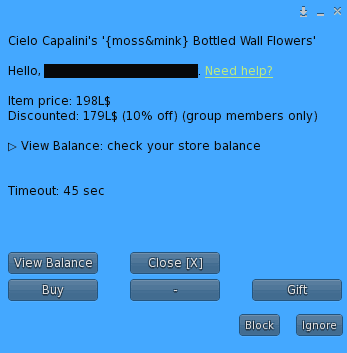
Your current Store credit & Gift card balances will be printed to local chat, like in the image on the right.
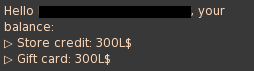
store credit guide
You receive 5% Store Credit with every regular item (non-gacha) purchase from moss&mink.
Your Store Credit accumulates and can be used to pay for or offset future purchases.
To use your Store Credit for a purchase, right click a product vendor and select ‘Menu’.
You will see a popup window similar to the image on the right.
Select the ‘Buy’ option.
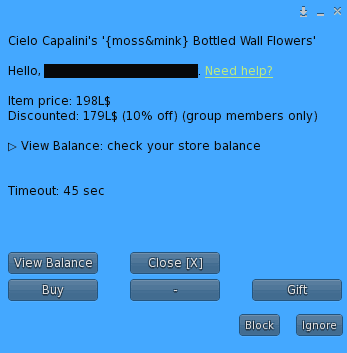
On the next screen you will see listed the different purchase options for the product.
Click the ‘Store Credit’ option.
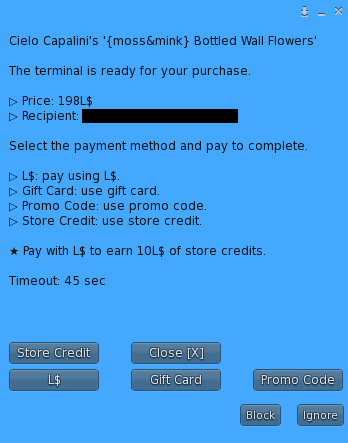
On the next window, if you have enough Store Credit to pay for the entire purchase, you will see your current Store Credit balance, the Item’s cost and how much store credit you will have remaining if you continue with the purchase.
Click ‘Confirm’ to complete the purchase.
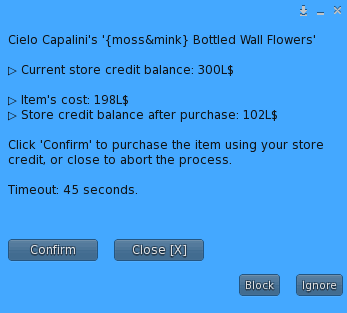
If you do not have enough Store Credit to pay for the entire purchase, you will see listed your Store Credit balance, the Item’s cost, and how much difference in lindens you will need to pay to complete the purchase.
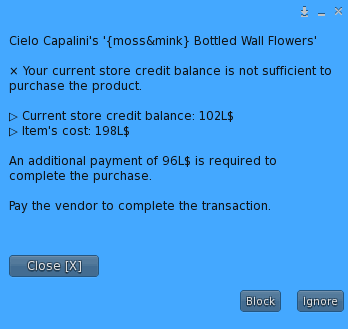
When you pay the vendor now, you will see it requests the difference amount to be paid.
Upon paying the difference amount, the vendor will subtract the store credit amount and process your purchase.
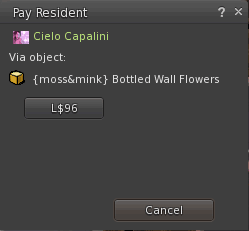
gift card guide
Gift Cards can be purchased from the moss&mink front counter.
Once purchased they can be given away as a gift, or used yourself to add to your Gift Card credit balance.
See below for how to redeem and use Gift Cards.
Redeeming a Gift Card
To use a Gift Card, simply wear the card and you will see a popup similar to the image on the right.
The popup will confirm the Gift Card amount and ask if you want to redeem the Gift Card.
To redeem the Gift Card, and add the Gift Card amount to your personal Gift Card credit balance, click the ‘Use Card’ button.
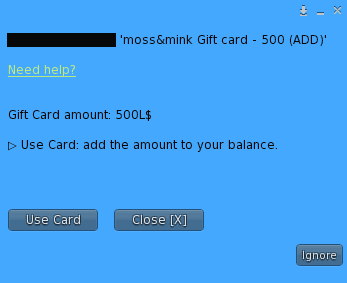
To ensure cards aren’t accidentally redeemed, you will be asked to confirm if you really want to use the card.
After this point the card will be redeemed, you cannot undo.
So be absolutely sure before you click yes.
If you are sure you want to redeem the card, click ‘Yes’.
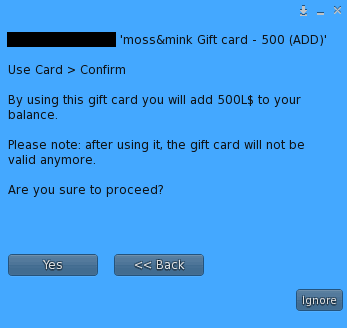
The next window will confirm that you have successfully redeemed the Gift Card and what your new Gift Card credit balance is.
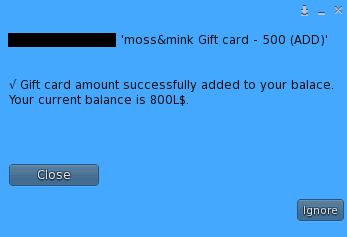
Using Gift Card balance to purchase
To use your Store Credit for a purchase, right click a product vendor and select ‘Menu’.
You will see a popup window similar to the image on the right.
Select the ‘Buy’ option.
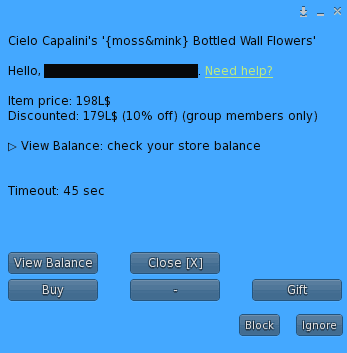
On the next screen you will see listed the different purchase options for the product.
Click the ‘Gift Card’ option.
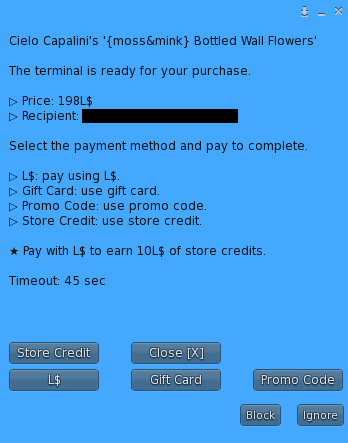
On the next window, if you have enough Gift Card balance to pay for the entire purchase, you will see your current Gift Card balance, the Item’s cost and how much Gift Card balance you will have remaining if you continue with the purchase.
Click ‘Confirm’ to complete the purchase.
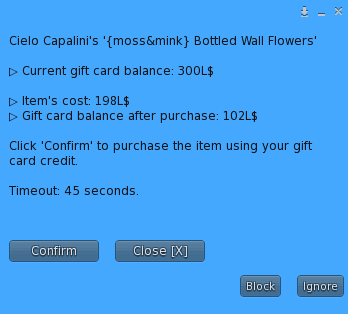
If you do not have enough Gift Card balance to pay for the entire purchase, you will see listed your Gift Card balance, the Item’s cost, and how much difference in lindens you will need to pay to complete the purchase.
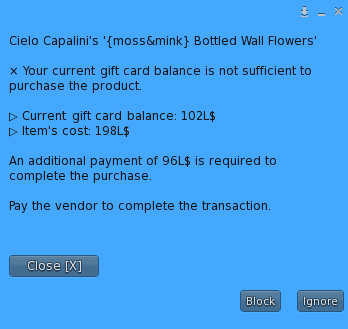
When you pay the vendor now, you will see it requests the difference amount to be paid.
Upon paying the difference amount, the vendor will subtract the gift card balance amount and process your purchase.
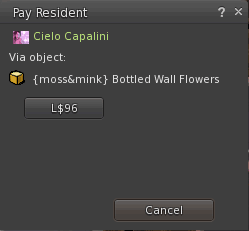
gifting guide
Gifting a moss&mink product just takes a few simple steps.
First, right click on the vendor and select ‘Menu’.
You will then see a popup on your screen, similar to the image on the right.
Click the ‘Gift’ option.
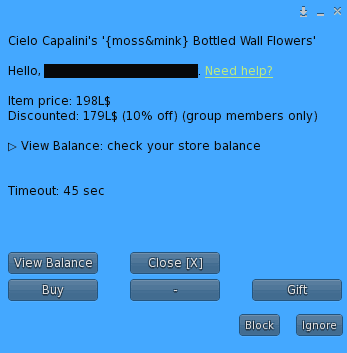
You will then be prompted to enter the name or UUID of the user you would like to gift the item to.
Enter your special person in the box, and click the ‘submit’ button.
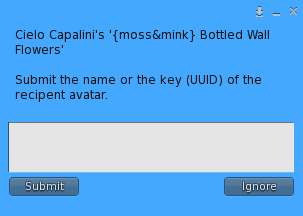
The next window will list the price of the item, your special persons name, and ask how you would like to pay for the gift.
Choose your preferred option to make payment and complete the gifting process.
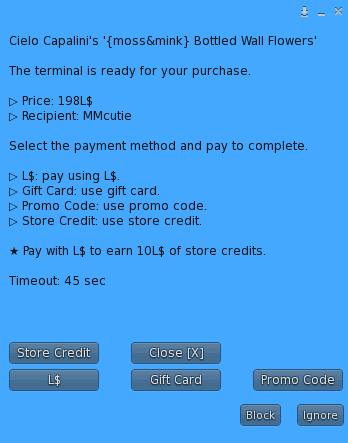
promo code guide
If you have a moss&mink Promo Code, you can easily get a great discount on your purchase.
First, right click on the vendor and select ‘Menu’.
You will then see a popup on your screen, similar to the image on the right.
Click the ‘Buy’ option.
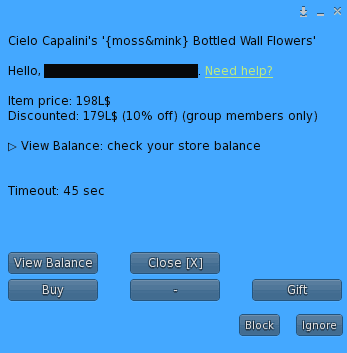
On the next screen you will see listed the different purchase options for the product.
Click the ‘Promo Code’ option.
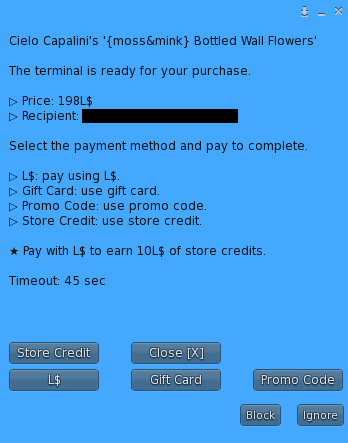
You will be presented with a spot to enter your promo code.
Enter your Promo Code in the box, and click ‘Submit’.
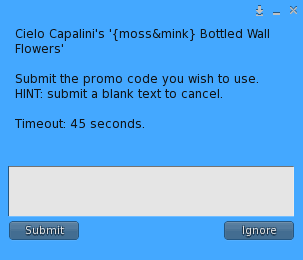
The promo code will confirm if it is valid and what the promo code offer will do, and how much the product will now be with the promo code applied.
You can now pay the terminal the new discounted price to complete your purchase.
** Promo Codes cannot be used in conjunction with Store Credit or Gift Card credit.
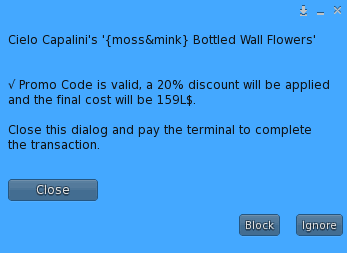
For a product name with HUD on the end, select ‘Standard HUD’
If you have a Universal HUD, select that option.